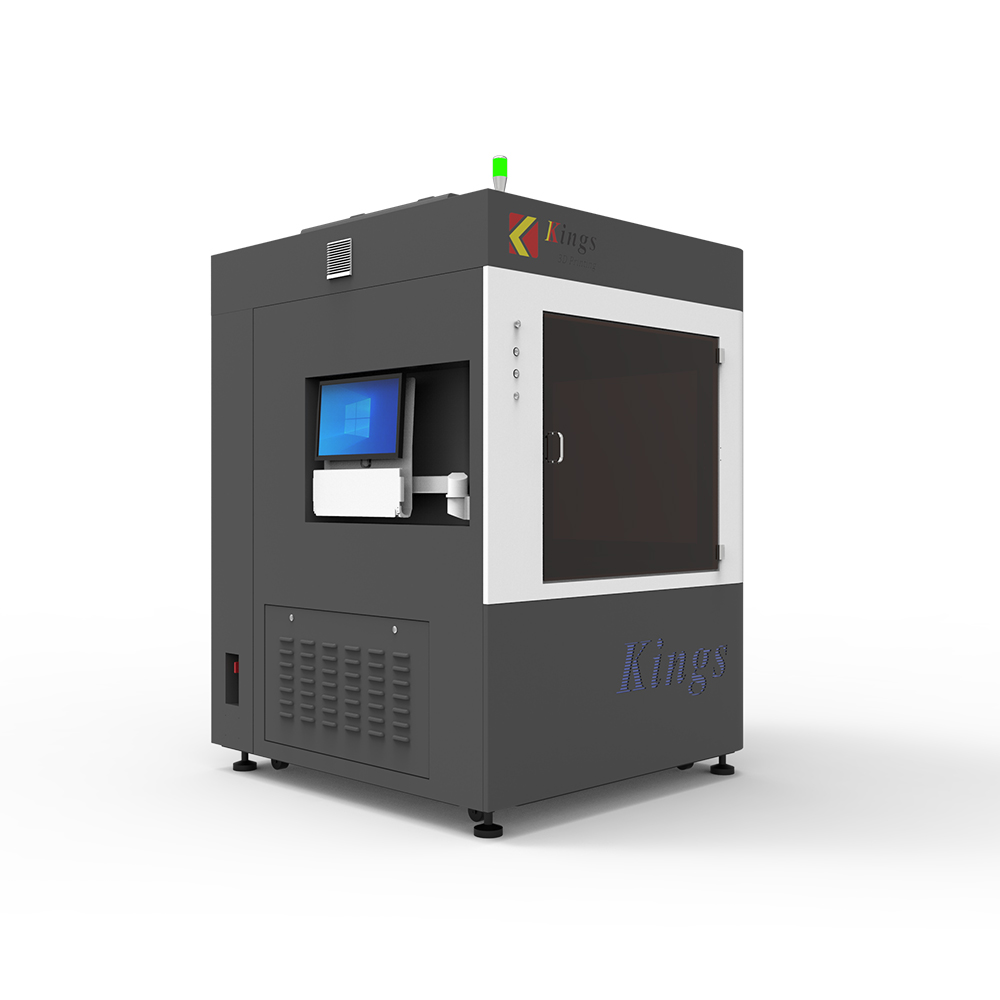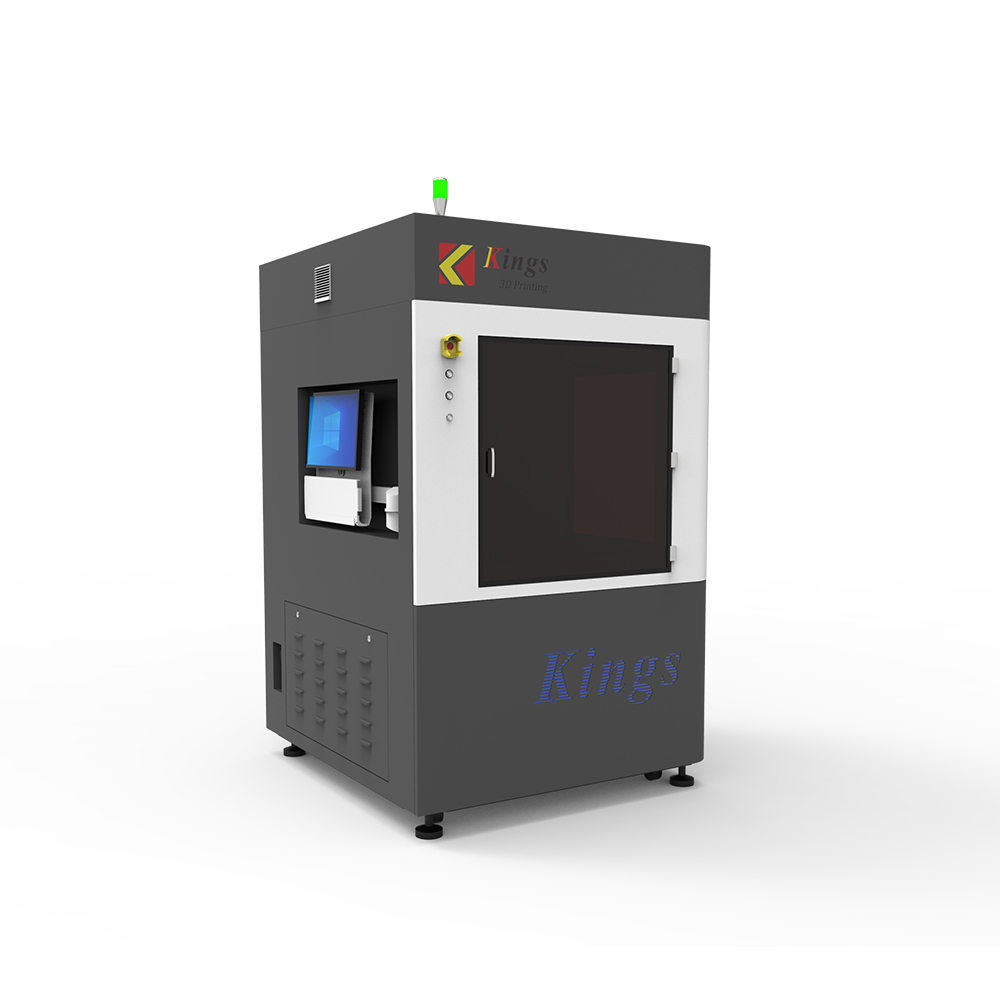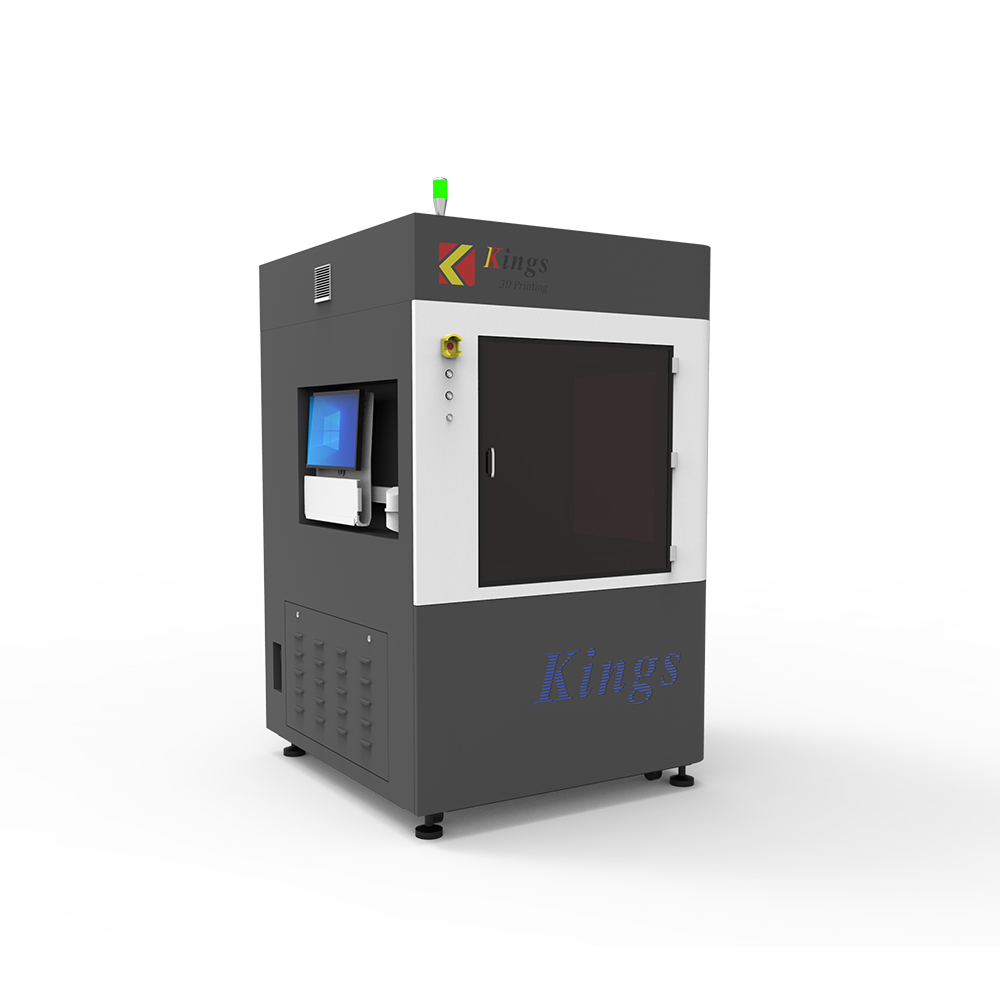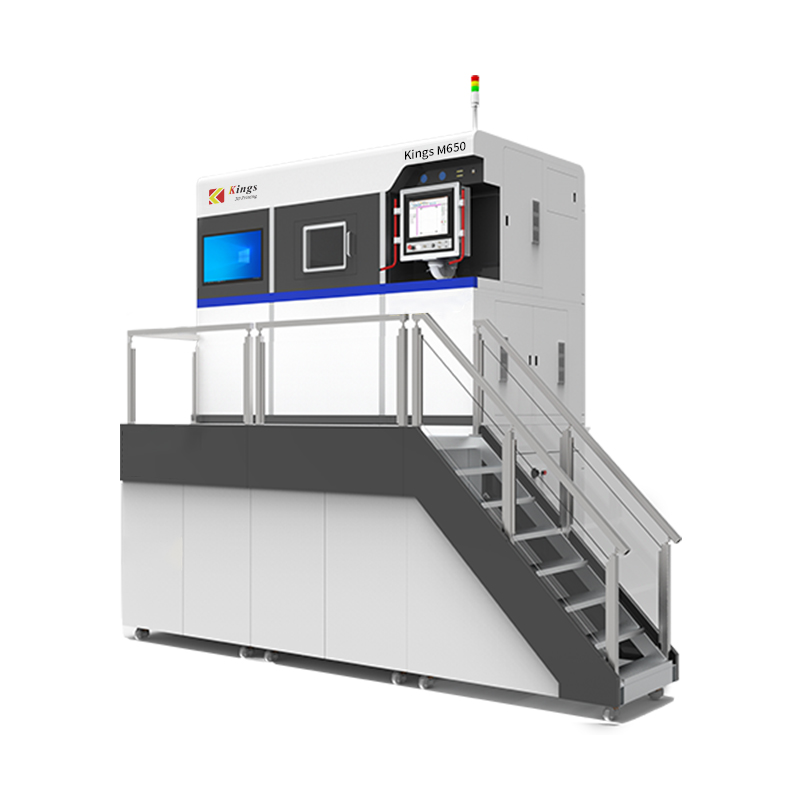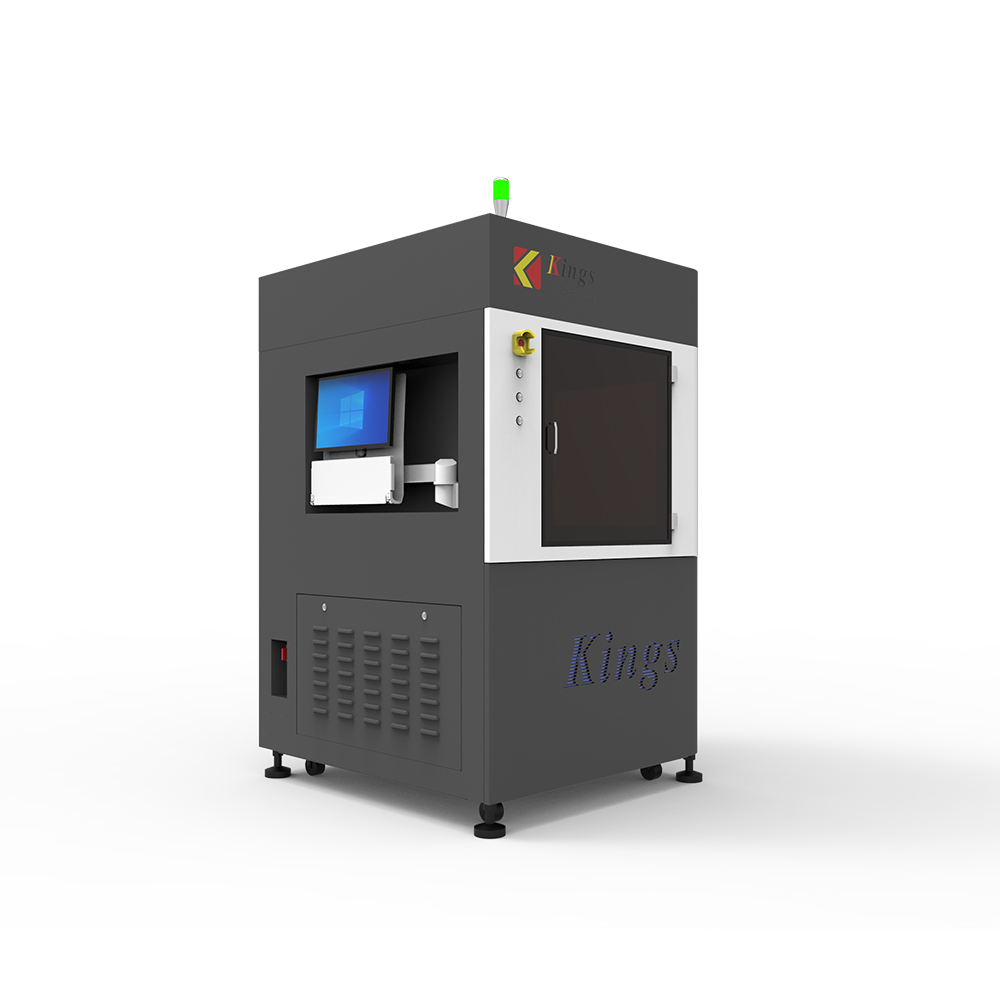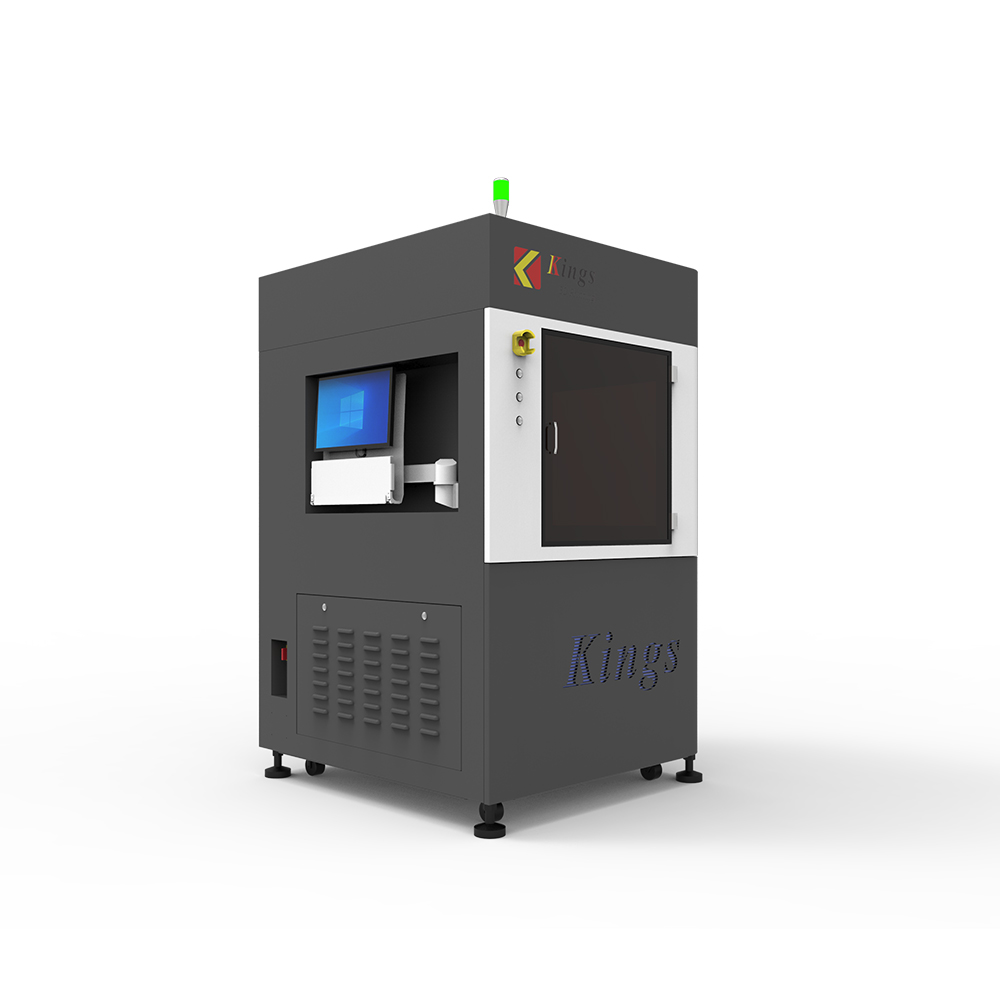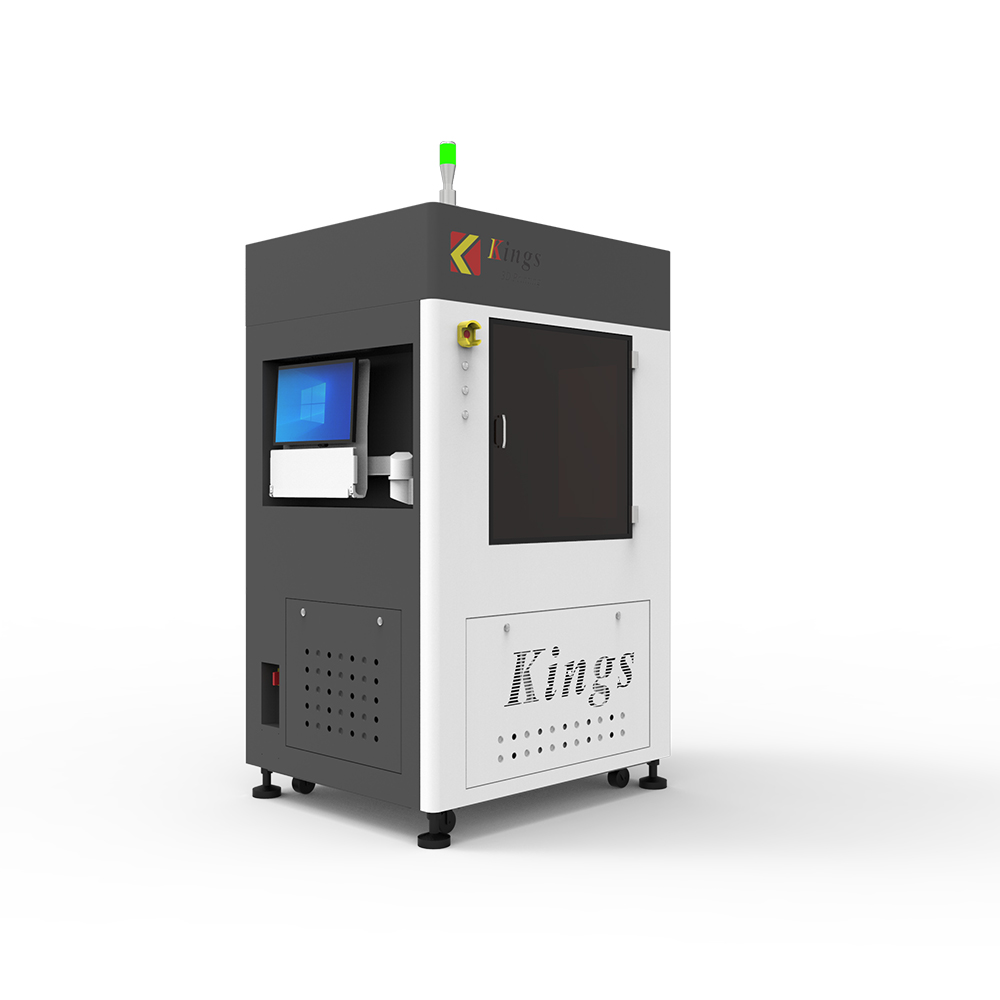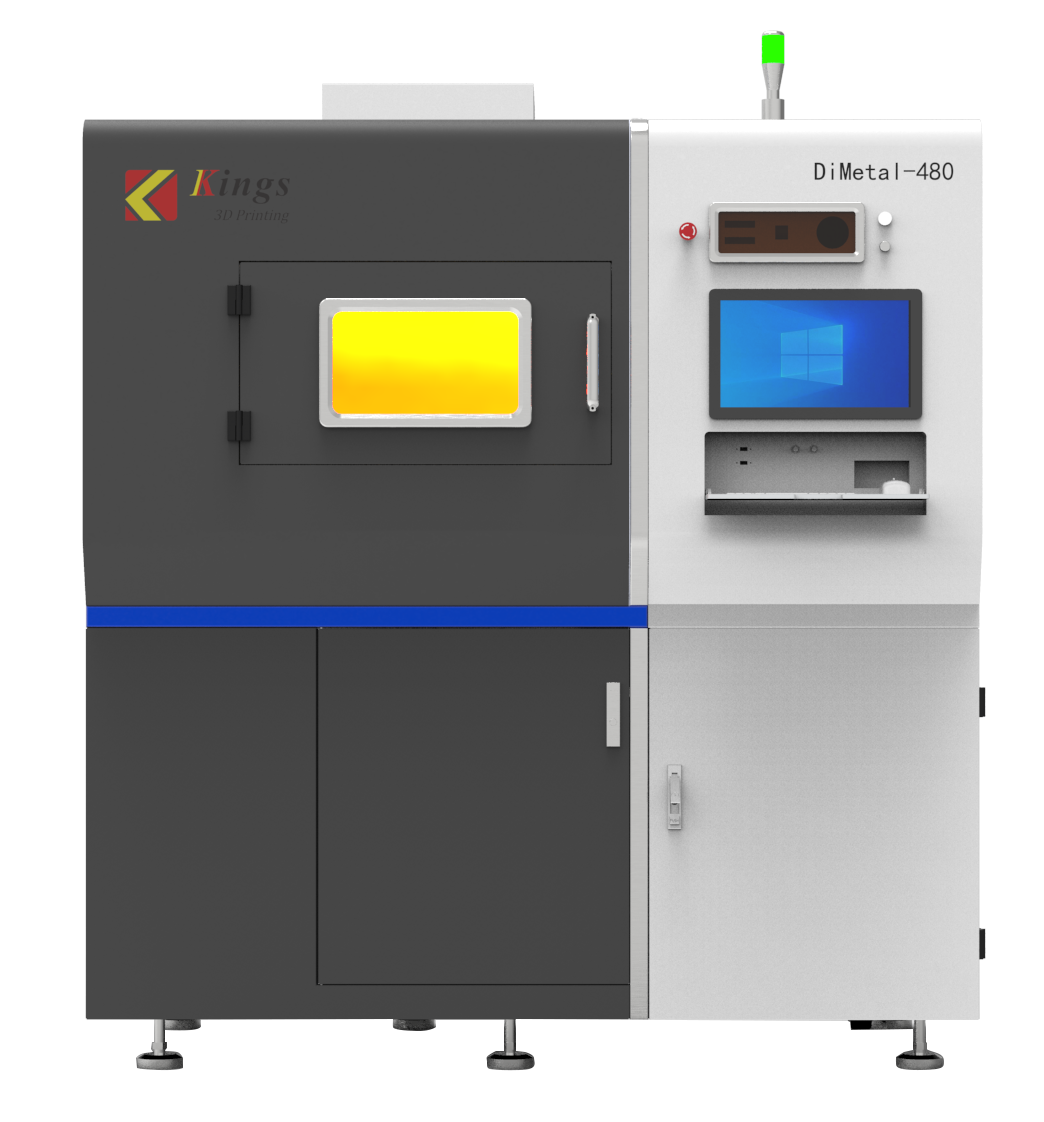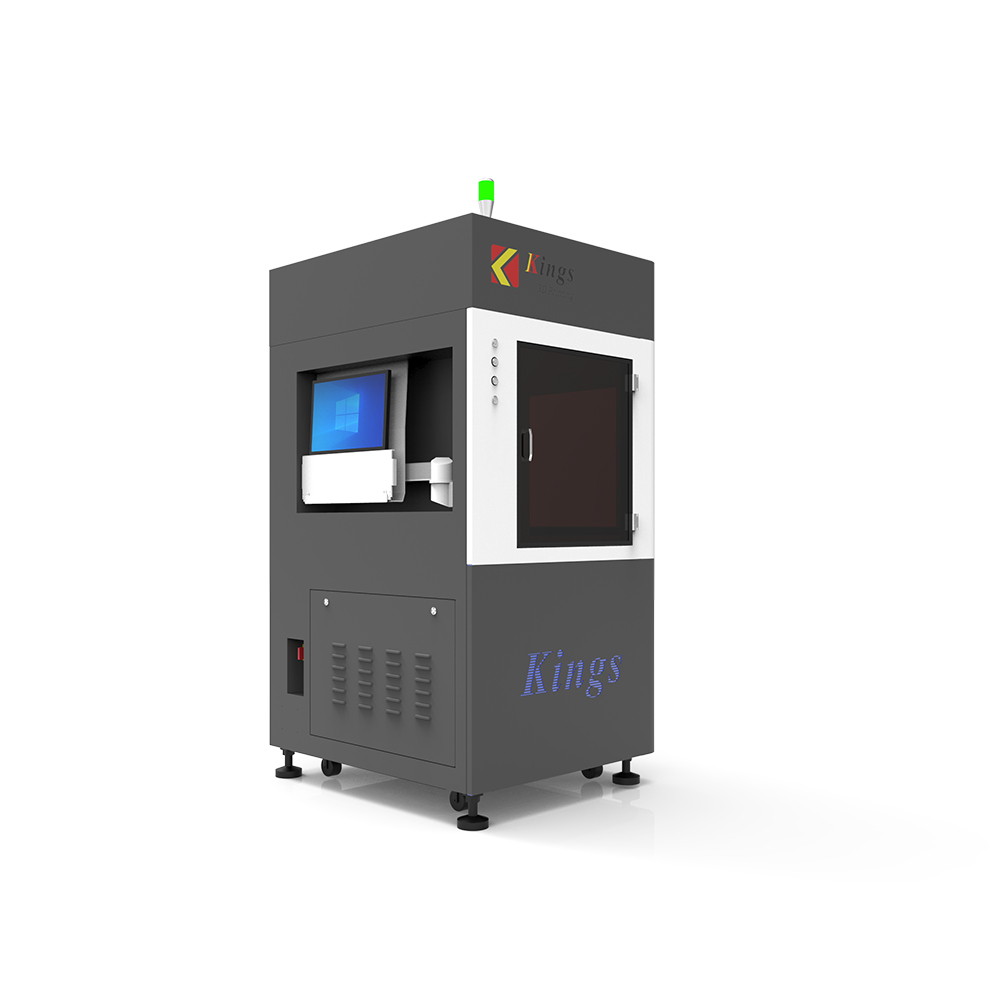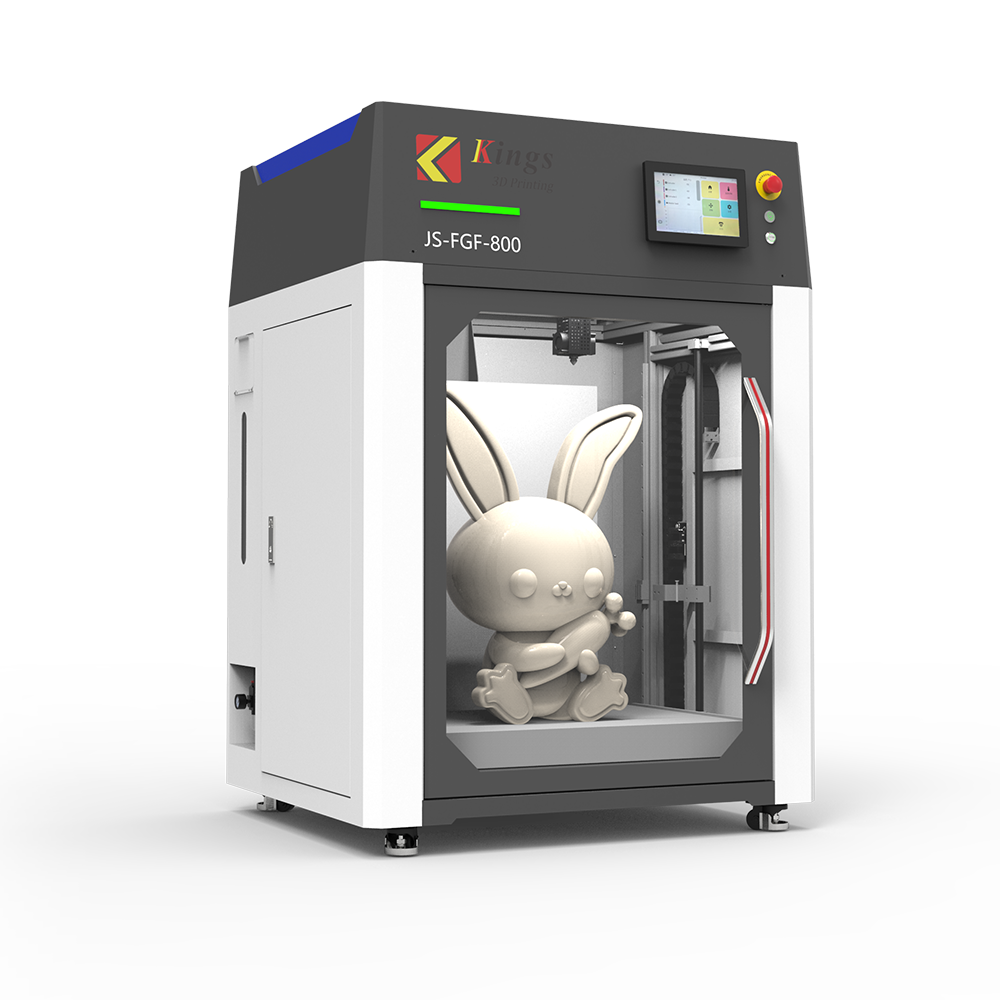A 3D printer that pauses in the middle of printing can certainly be frustrating and can ruin the entire printing process. I decided to investigate why this happens and write an article to help others.
To fix a 3D printer that pauses during printing, you need to make sure there are no mechanical issues, and you also need to check for thermal issues that could cause blockages such as thermal creep, as well as thermistor connection issues. There's some more useful information you'll want to know, so read on.
Mechanical Problems
The most common reason for 3D printers to pause or stop during the printing process comes down to mechanical problems. This ranges from problems with the filament itself, to clogging or extrusion path issues, to poor connections or cooling fan issues.
The first thing to check is that your filament is not causing the problem. This can be attributed to poor quality filament that may have absorbed moisture over time, making it more likely to break, wear out, or just print poorly.
Watch for any clogs in the extruder as they can start to build up and cause the 3D printer to stop extruding intermediate prints or pause in the printing process.
Another thing to watch out for is your filament sensor. If the switch on the filament sensor is not working properly or you have a problem with the wiring, it could cause your printer to stop moving during the printing process.
If you find that your prints are failing at the same height, check that your wires are not jamming anything. Check the extruder gears for wear and replace them if they are worn.
Heat Problems
You may also experience pauses in the 3D printing process or 3D prints that screw up in the middle of the process due to heat issues. If your heat travels too far across the heat sink, it may cause the filament to soften in places that should not cause the printer to clog and jam.
In this case, you need to lower the print temperature. Another solution to heat creep is to reduce the retract length so it doesn't pull the soft filament back too far, increase the print speed so it doesn't heat the filament for too long, and then make sure the heat sink is clean.
Make sure your cooling fans are working properly to cool the right parts and make sure their housings don't get too hot.
Connection problems
Some users experience connectivity issues with their 3D printer, such as printing over a Wi-Fi or computer connection. It is usually best to use a MicroSD card inserted into the 3D printer and a USB connection along with a G-code file for 3D printing.
You may also encounter wiring or connection problems with the thermistor or cooling fan. If the thermistor is not installed correctly, the printer will think it is cooler than it actually is, causing the temperature to rise.
This can cause printing problems, which can lead to 3D print failures or the 3D printer clogging and then pausing.
You may experience a power interruption during printing, but if you have a print recovery feature like most 3D printers, this should not be a big problem.
KINGS 3D Printing is a high-tech enterprise who has been devoted to providing scientific and efficient SLA 3D printing solutions since 2008, and has been growing rapidly ever since, because of continuous innovation of SLA 3D printer in customized software, high speed printing efficiency, large printing scale, and long-term printing stability. Based on the independent R&D centre, KINGS integrates the latest achievements of international solid-state laser technology, photochemical material technology, laser scanning technology and RP data processing software, please feel free to contact us if you need to know more about the details and quotes.